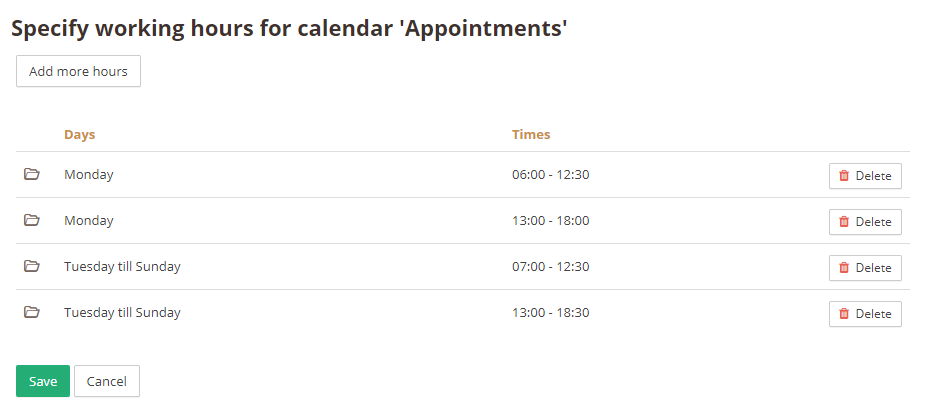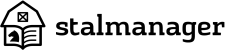In Stalmanager it is possible to use multiple calendars. This way you can keep your calendar organized. For example, you could create a calendar per employee or group of horses. To use multiple calendars, go to "Settings" and choose the "Manage Calendars" option under the heading "Calendar".
Add calendar
To add a calendar, click the "Add calendar" button at the top. In the screen that appears, you can name this calendar and set the position of this calendar. The position of a calendar is the order in which the calendars are shown in "Calendar".
Rename calendar
To rename a calendar, type the name you want in the text field next to the calendar you want to rename. After this, all you have to do is press "Save".
Adjust order
To change the order of calendars, drag the calendar from its current position to the desired position in the list. After this, save this adjustment by pressing "Save".
Delete calendar
To delete a calendar, press the Delete button next to the calendar you want to delete. You will see a confirmation, because all appointments on that calendar will be lost. If you press "Delete" in the confirmation, the calendar and appointments on this calendar will be deleted.
Limit visibility
You can set which users can view a calendar (except for the general calendar). You can do this by pressing the link under the heading "Visible for", this link also shows you whether everyone has access or only a number of users. You have the option to make the calendar visible to all users or only selected users.
Manage working hours
It is also possible to setup working hours per calendar. The working hours are indicated in the calendar by white areas if it falls within working hours and dark areas if it falls outside working hours.
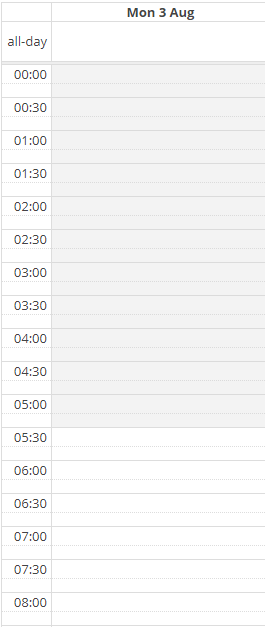
The working hours can be set by pressing the "Manage Working Hours" button. Here you can indicate per day between which times work is being done or whether the stable is open. You can even specify breaks, which you can do by dividing the day into time slots that specify when work can be done or is being done.