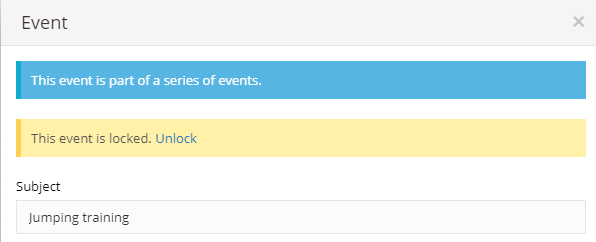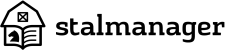You can add a new event by clicking the "Add event" button. Alternatively, you can click a time on the calendar.
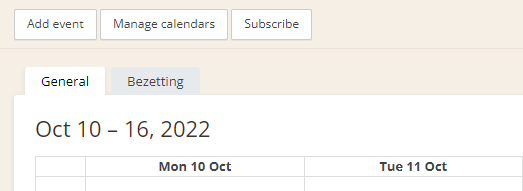
Both options above will open the screen for adding an event. The date and time will already be selected if you have chosen to select a time directly from the calendar, however, you can always change the date and time to your desire.
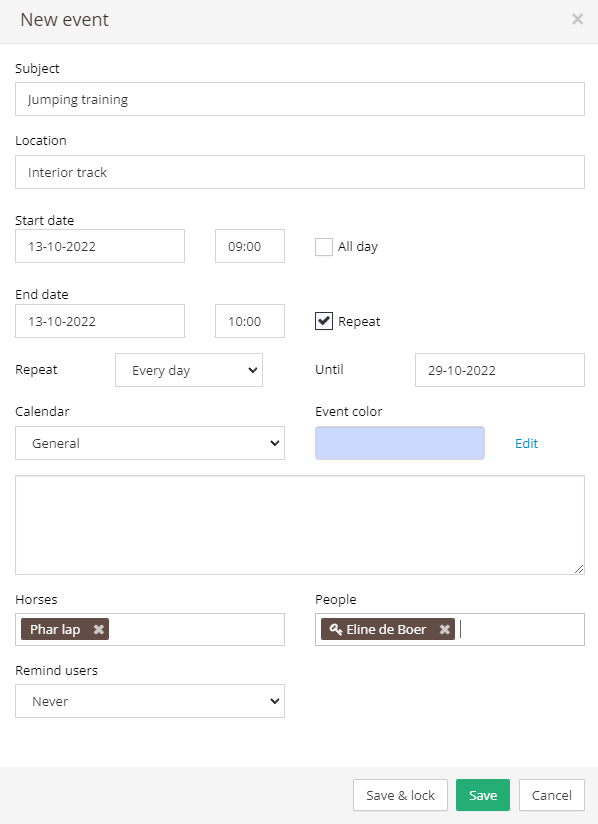
Now you should add the information of the event, this is useful if you have to check it again later on.
Events within the calendar can be repeated, you can for example decide to let a event repeat itself every week for a period of one month. This way you’ll have a series of events within the calendar, which is easy to manage.
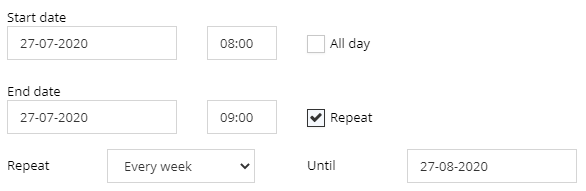
If you would like to remind involved users about an event taking place, you can remind them by adding a reminder to an event on the calendar. Then, you can decide how long in advance you want them to receive the reminder. Reminders are sent by e-mail. Reminders can only be sent to other stable members, other stable members have the key symbol next to their name.
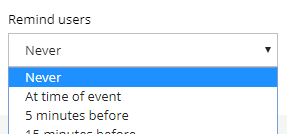
You can assign an event on the calendar towards one or multiple specific horses. By assigning an event, the event will also show on the calendar of the chosen horses.
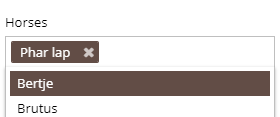
Last but not least, you can add people which are involved with the event taking place. All involved people added to the event will receive the email reminder you have made earlier, as long as they have the key symbol next to their name.

After everything is filled in as desired press "Save" or "Save & lock" to create the event. If you lock the event it means the event will be unmodifiable and only the creator, admins and the stable owner can edit this event.