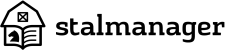You can edit an event by clicking on it from within the calendar or the dashboard. When an event is part of a series you can decide if you would like to edit the specific event or the complete series of events.
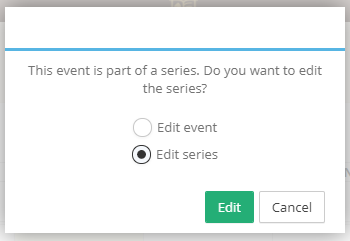
If you decide to edit the event you’ll get to see the details of the event. Change any information you would like to change and use the “Save” button to apply the changes to the event.
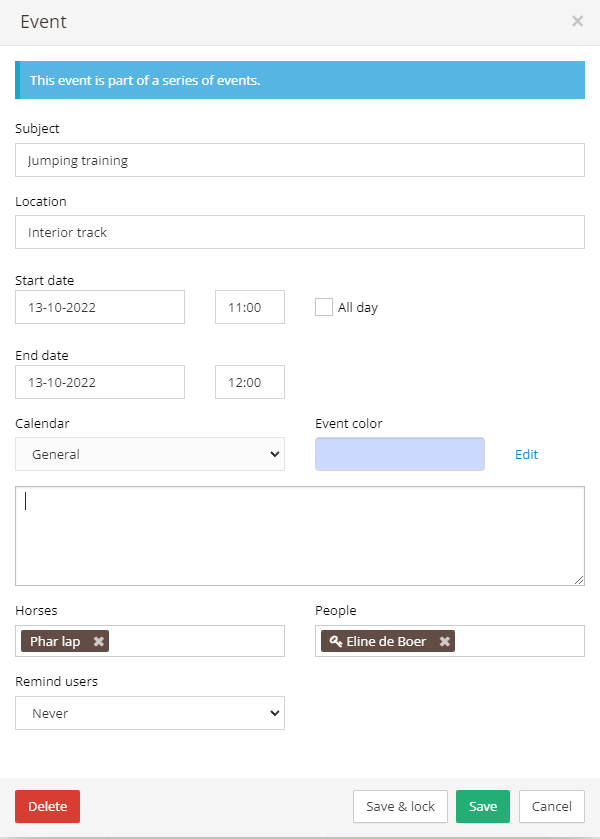
An alternative way of changing the date/time of a specific event is to simply drag the event over the calendar to the new date/time the event will take place on.
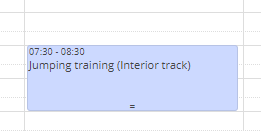
You can also use the slider within the calendar to increase the duration of a specific event.
Deleting an event
If you want to delete an event from the calendar, you should start by clicking on the event you'll want to delete.