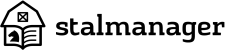For events which occur often, there's the favorites function. With the favorites function you can quickly add pre-defined events to the calendar.
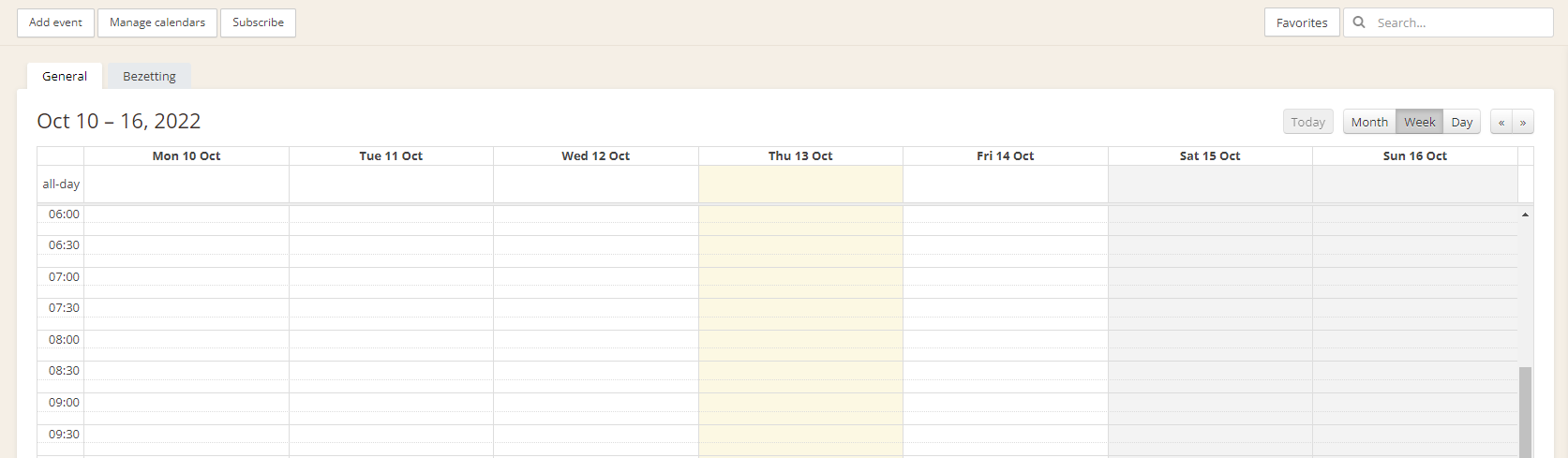
To get started using the favorites function, let the favorite tab display by pressing the "Favorites" button. As you can see you can directly create a new favorite, there are 2 fields when creating a new favorite:
Name - The name for the specific activity taking place, this will be shown on the calendar.
Location - The location at which the activity is going to take place. The location is optional.
Don’t forget to use the "Add" button to have the favorite added to your favorites.
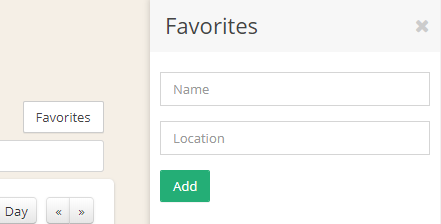
After adding your favorite it will be immediately ready for use. You can add a favorite to the calendar by dragging it to the desired day/time the activity is going to be taking place on. Of course you can still change the date/time and any other information later on just like a regular calendar activity.
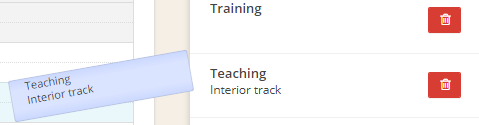
If a saved favorite is starting to become unnecessary for any reason, you can delete it by using the red trash bin icon next to the favorite you would like to delete.