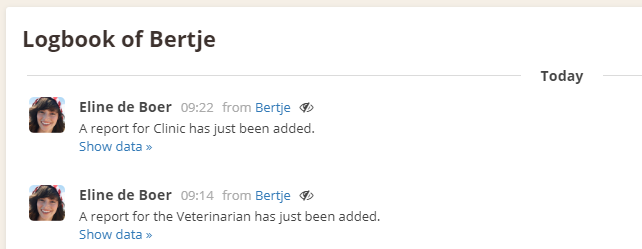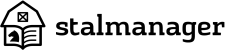Besides the regular logbook there is also a log for specialists, which makes it easy to separate lesser important logs away from the important specialist logs.
An example of good use of the specialist log would be when your horse has visited a certain specialist.
To make a new report, navigate from the Dashboard to Specialists. There you can select a specialist category, then an overview will be shown with reports from the past.
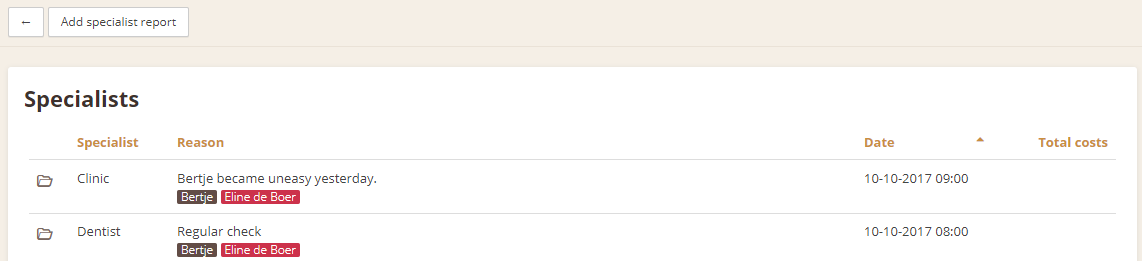
Click on the "Add specialist report" button to make a new report.
You can select a date from the past if you would like to add information from a while ago.
With the specialist option you can select what the log is about, this is useful for separating logs from different sorts of specialists.
Now go ahead and fill in the report with the information.
Additionally, you can add files/photos to your report.
By choosing the people involved, you’ll always know which people have a connection with the log.
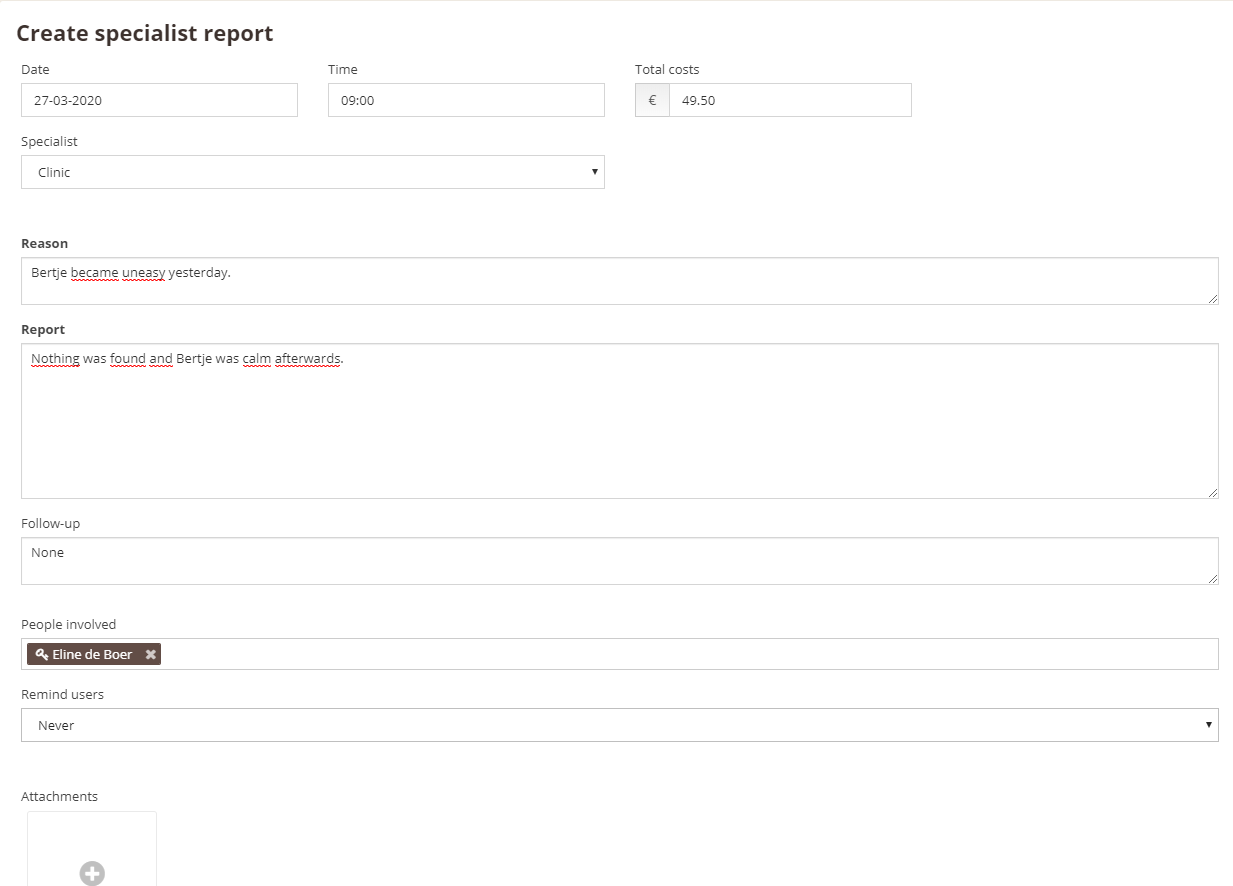
Click on the "Save" button to save the report in your Stalmanager. The report will now be shown in your dashboard. The report will also be viewable from within the horse's dashboard.
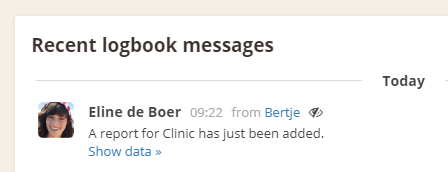
A notification of the added report will also be added to your logbook, from there you can directly go to the report that was made.