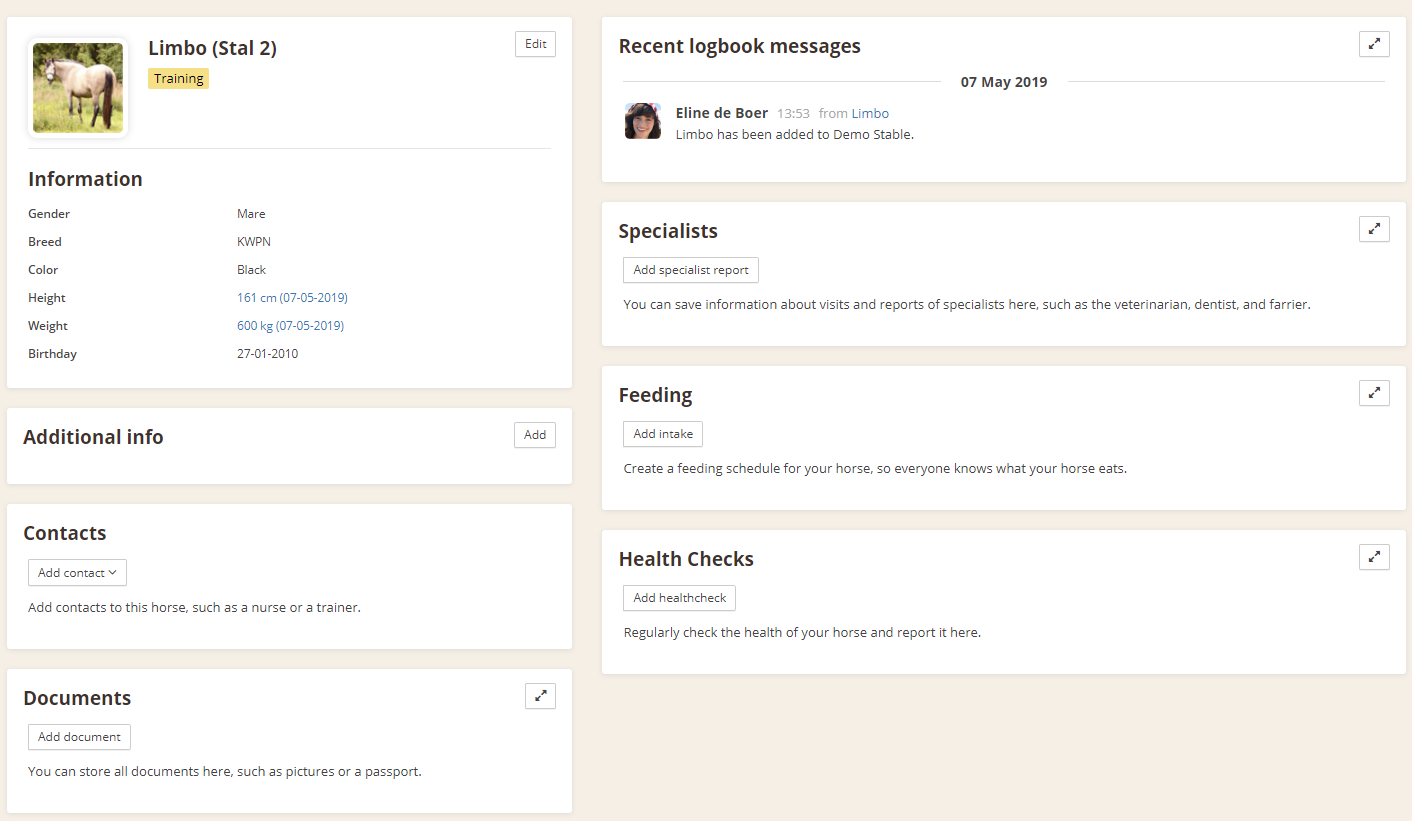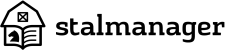To see a list of all horses in the stable you can click the "Horses" button in the menu. It will open an overview of the horses and from here you can also add a horse through the "Add horse" button.
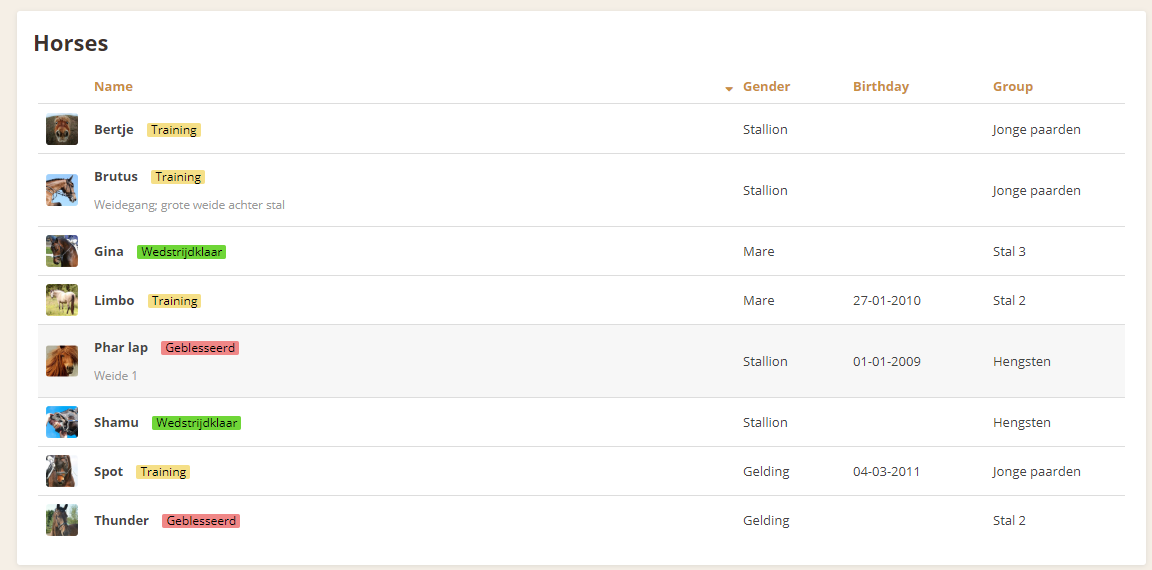
On this screen you will be adding the information of the horse you’re adding to Stalmanager. The only required field is the name, feel free to add any other information later on!
When adding a horse to your Stalmanager, there are two fields to which you can give your own twist:
Group - Create your own group for a certain group of horses, this will help you with things like filtering the overview of the feeding schedule. But you could also use this to group breeds, you decide!
Status - The status of the horse, you (could) use this as a health indication label.
You can give the horse you’re adding a more personal touch by adding a photo/picture.
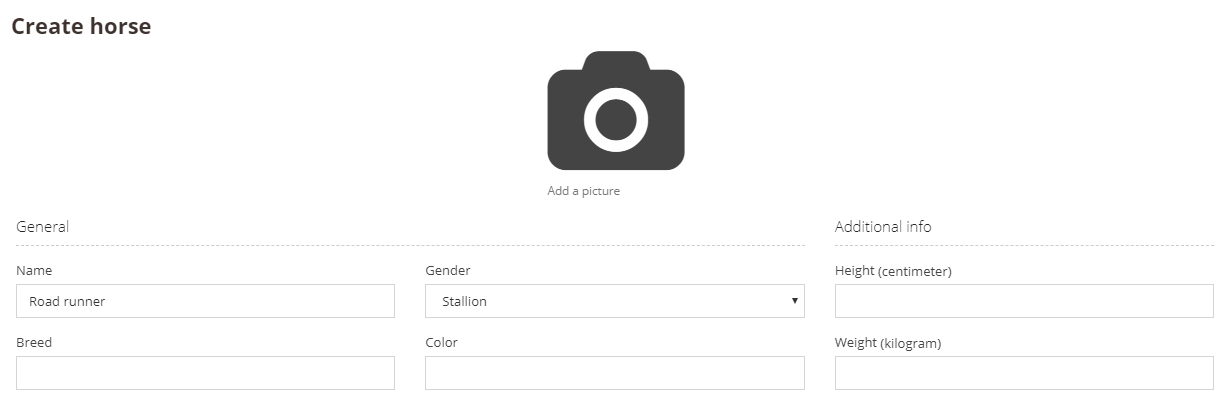
After adding the horse, you can always make changes to the horse’s information later on. To edit the horse's information, you have to go to it’s dashboard.
You can navigate to the horse's dashboard by clicking on the horse in the horses overview. Go to the horse's information by clicking on the "edit" button next to it’s name.