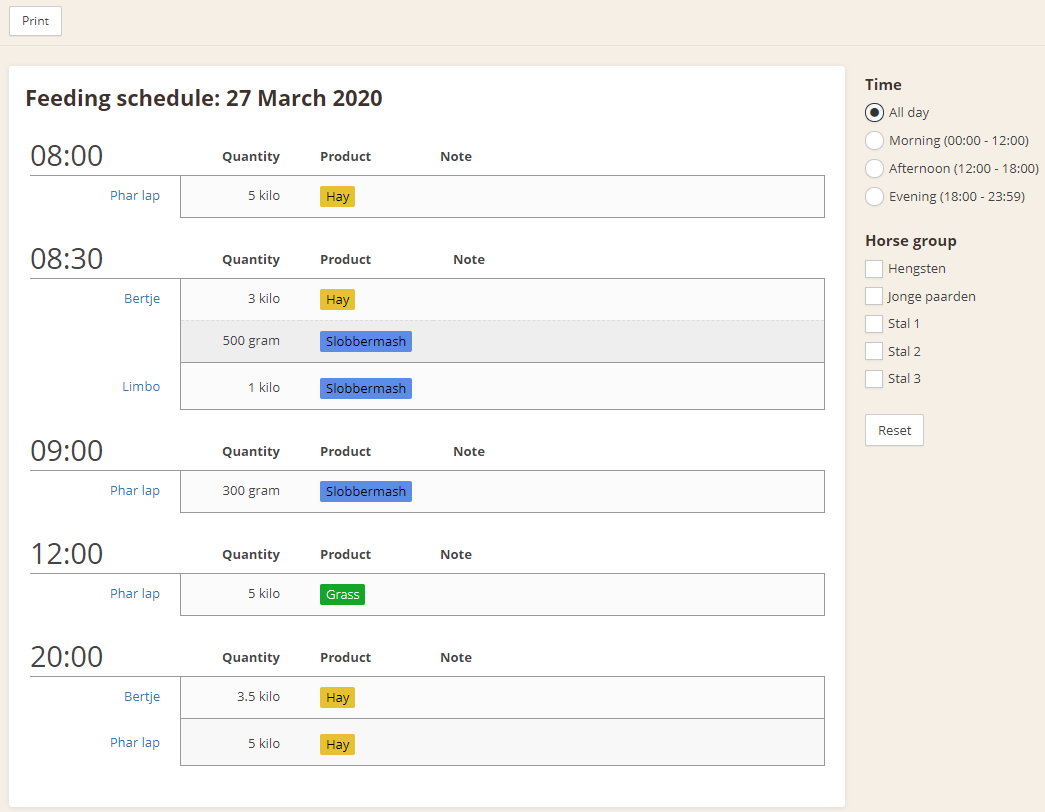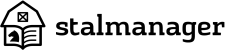The feeding feature helps to share the horse’s feeding schedule with stable users, it’s also used for keeping track of the horse’s feeding pattern.
The purpose of this feature is having a fixed feeding schedule for the horse, this feature is not meant to be a checkpoint for if a horse was fed or not.
Feeding rows can be changed, this is useful for when you are going to change the feeding time or the amount that is being fed to the horse. Each change to the feeding schedule can be traced back, you can do this by using the “Date” button.
Adding a intake
When you are inside of the horse’s dashboard, navigate to feeding. To make a new row in the horse’s feeding schedule, use the “add row“ button.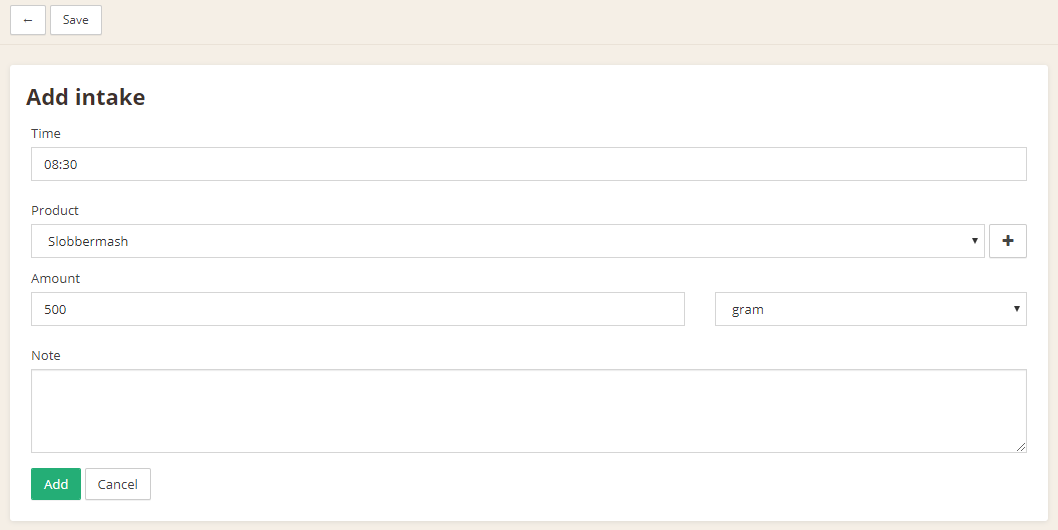
If you would like to add a new product to use in the feeding row, use the “+“ button. Now go ahead and fill in the product’s name, category, unit and color. The color will be shown in the feeding schedules and print version, this gives a better overview on all the feeding rows. Added products can be selected in the future when making a new feeding row. Added products can also be used in the feeding rows of other horses within the stable.
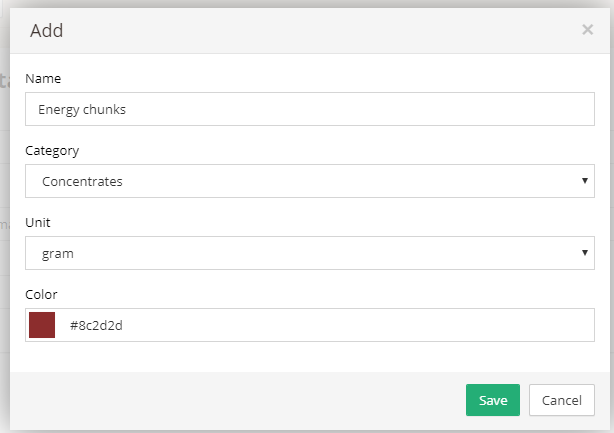
Now go ahead and fill in the information of the feeding row you’re adding to the feeding schedule, don’t forget to use the “save“ button. The system will now ask for the date from which the feeding row started being fulfilled. You can set the date to today, but also in the past for if the feeding row is being used already for a certain period of time. If you are planning on fulfilling specific feeding rows in the future, you can set the date to the future.
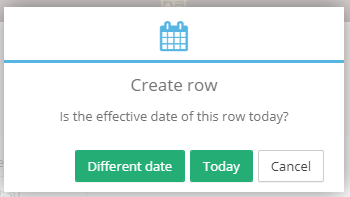
The rule is now added and it will be visible in the horse’s feeding schedule.
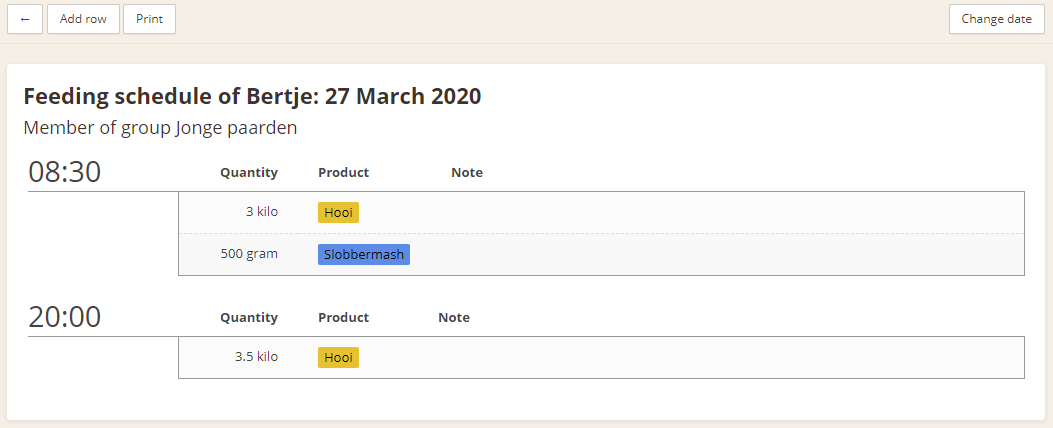
Editing a rule
Feeding rules can be edited, copied and ended. On all actions a date of activation is required. For example when a horse in the winter gets to eat more hay, you can edit the rule and then choose the activation day to be upcoming Monday. The system will change it so the edit only applies after upcoming Monday. This is done automatically.
Clicking a rule will allow you to edit it. After saving it you can choose the date of activation, this could be today or another date.
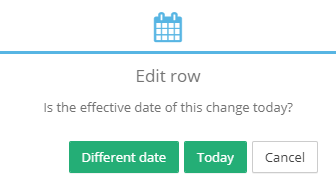
Changes in the future will be visible from the date of activation. On this day the edited rules will be automatically replaced.
Copying a rule
With the copy function a feeding row can be quickly copied. This useful for feeding rows that occur often. To do this yourself, click on a feeding row and use the "Copy row" button. Then choose the time on which the copied row is going to take place, finished by clicking the "Copy" button.
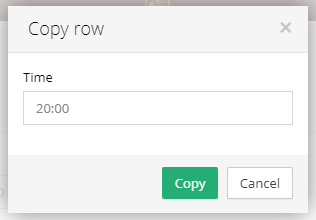
Central feeding schedule
All active feeding rules are (also) visible on the central feeding schedule. This is a overview of all the feeding schedules combined into one overview! The overview can also easily be printed.