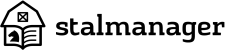The status of the horse gives you a quick indication on the current well-being of the horse.
With Stalmanager you can define and use your own statuses.
Adding a status
To add a status you have to navigate to "Manage your horse statuses" under "Settings".
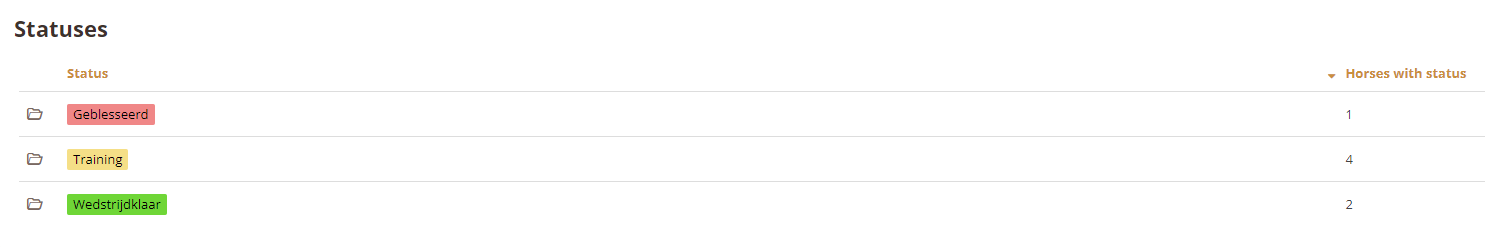
Now you'll see the overview with all the existing statuses.
To add a new status, use the "Add status" button.
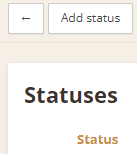
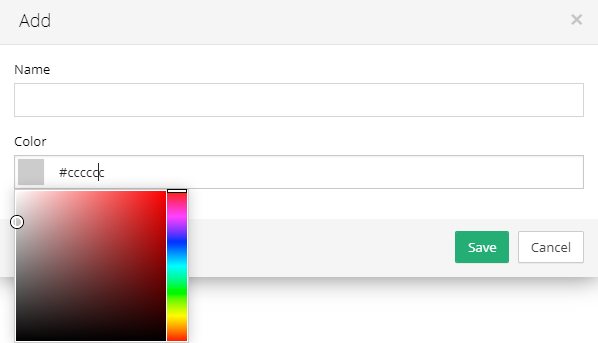
You only have to fill in the name of the new status. Optionally, you can add a color to the status.
This is useful as a quick indicator for statuses. Use the "Save" button to add the status.
Using a status
To use a status, go to the overview with all the statuses.
Now click on the status you would like to add to the horse.
Fill in the name of the horse in the "Horses" field.
Don't forget to use the "Save" button to add the status to the horse.
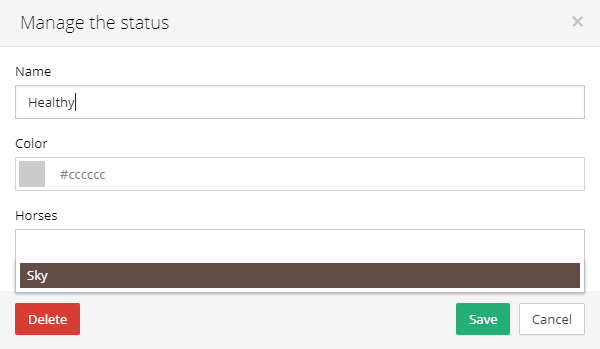
Alternatively, you can add a status when adding/editing a specific horse.