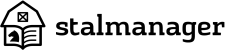Admins and the owner of the stable can change the permissions of users in the stable. Meaning they can change if a user has full acces or limited acces. To change the permission of a user go to "settings" and then to "manage users". Here you choose the user of which you want to change the permission and click on "Permissions" next to that user.
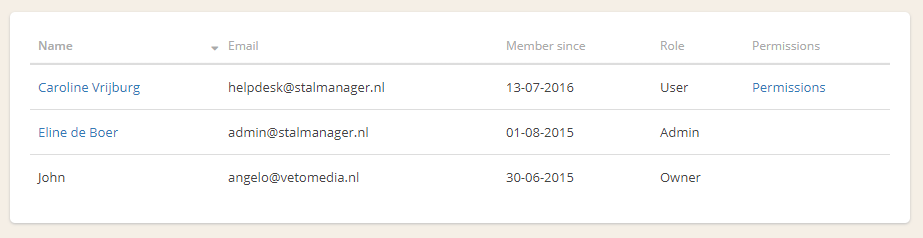
On this screen you will see a list of horses with two checkboxes next to the name of the horse. The left checkbox gives the user limited acces. Each user has atleast limited acces and therefore cannot be changed. The right checkbox shows if the user has full acces. Checked means full acces and unchecked means no full acces and thus limited acces.
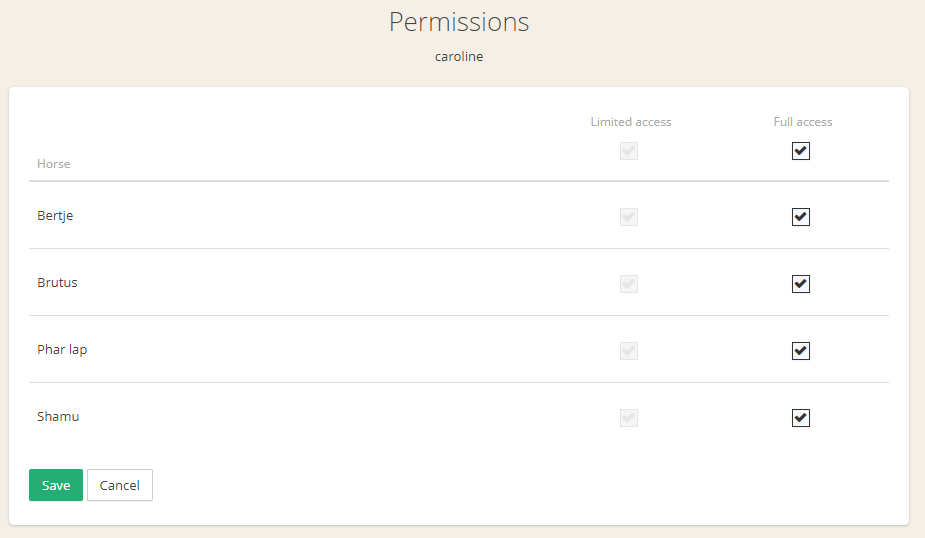
When the permissions are set as desired you can save the changes by clicking on "Save".