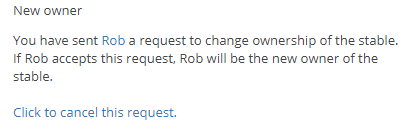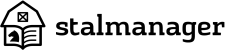When a stable changes from owner it's an option to also change the owner in Stalmanager.
Only the current owner of the stable can assign a new owner to the stable.
If you would like to assign a new owner to the stable it's necessary for the new owner to first be a member of the stable. If the new owner is not yet a member of the stable, you could click here to learn how to add him/her to the stable first.
Changing owner
To change the owner you first have to navigate to "Cancel subscription" through "Settings".
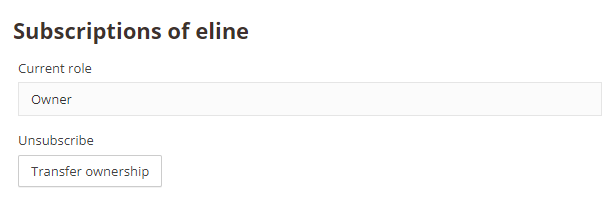
Use the "Transfer ownership" button.
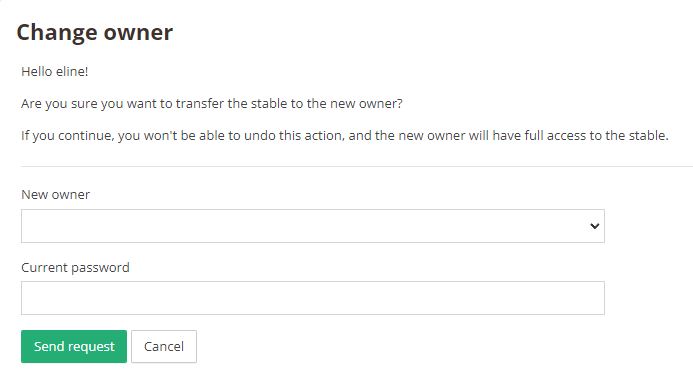
Now you're able to select the new owner from the list with all the existing stable members.
For security reasons you have to confirm your password.
Use the "Send request" button to send a invitation to the new owner.
The new owner will receive a invitation through e-mail. The e-mail contains a link, the link is necessary for accepting the invitation. Once the new owner has accepted the invitation, the role of the old owner will be changed to admin.
Once a new owner has been assigned, the old owner will be able to leave the stable if wanted.
Click here to learn how to leave the stable.
Canceling the invitation
If the invitation is not yet accepted, it can be canceled.