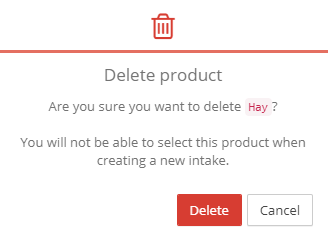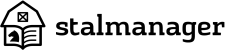You can easily add products to your stable. Products are used in the feeding schedule.
Click here to learn more about the feeding schedule.
Adding a product
To add a product, navigate to "Modify feeding schedule products" through "Settings".
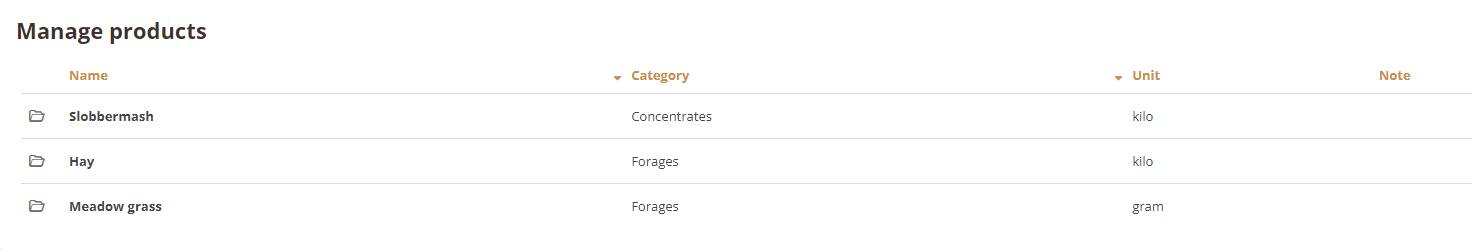
This is the overview with all the products. Use the "Add product" button to add a new product.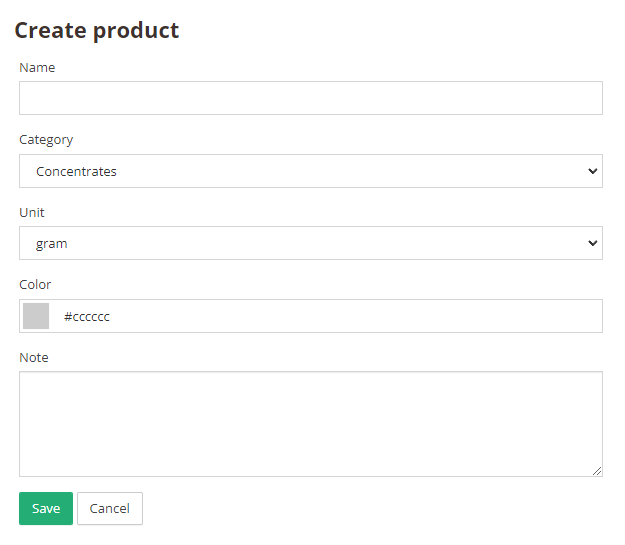
There are a few fields:
Name - The name of the product
Category - The category of the product
Unit - The unit of the product
Color - Option to add a color to the product, the color can be seen in the feeding schedule
Note - Optional notes for the product
Use the "Save" button to add the new product.
Deleting a product
You can delete a product from the stable, this is useful for when a certain product is not being used anymore.
To delete a product, first navigate to the product you would like to delete through the product overview.
Use the "Delete" button to delete the product. You will be asked for a confirmation just to make sure, after confirming your choice the product will be deleted from the stable.