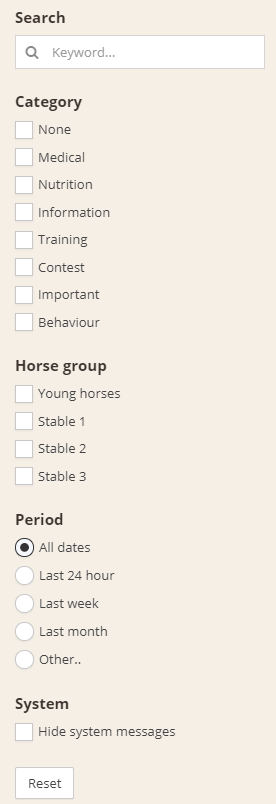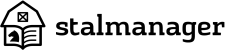To add a message in Stalmanager you need to go to the logbook of the stable, from there on you select the horse the message is about. Alternatively, you can go to the logbook of the horse the message is about and the horse will already be selected on the form!
Click on "Write a message" to start writing your message.
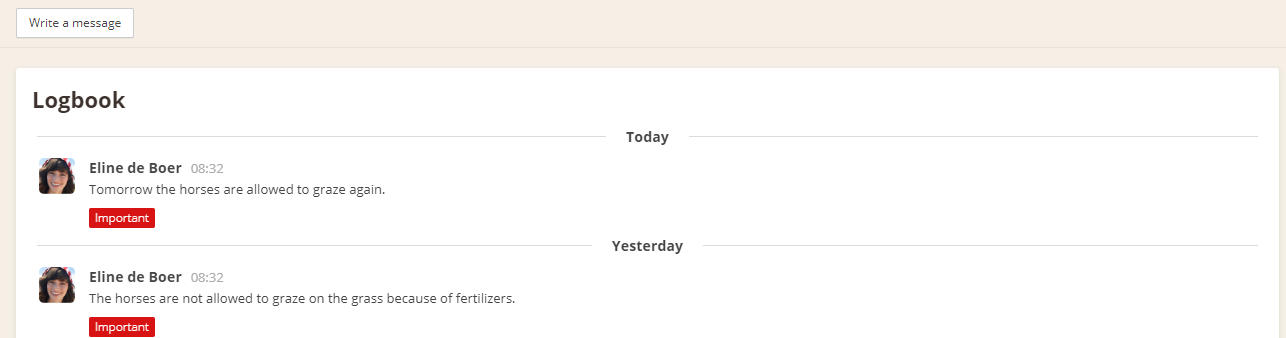
Click on "Select a category" to select the category the message is about.
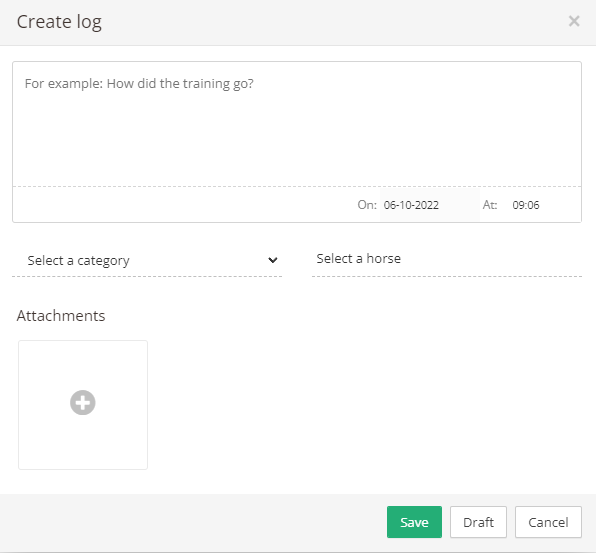
It’s possible for everyone to set the date of the message in the past. This is useful for when older information gets added later.
Let's say the horse had a training session or a visit to the farrier, you change the date of the message accordingly and use the "Save" button to save the message.
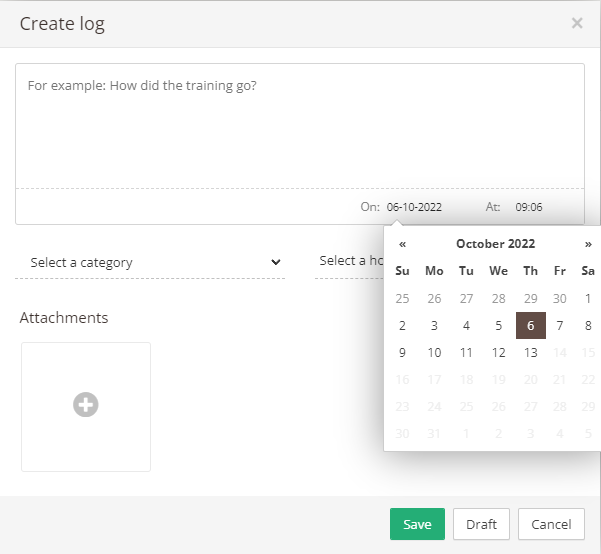 After saving the message, your message can be seen from within the logbook or the dashboard.
After saving the message, your message can be seen from within the logbook or the dashboard.
If you have made up your mind and want to change particular information or text in the message, you can always do so later on by clicking the message you would like to edit.
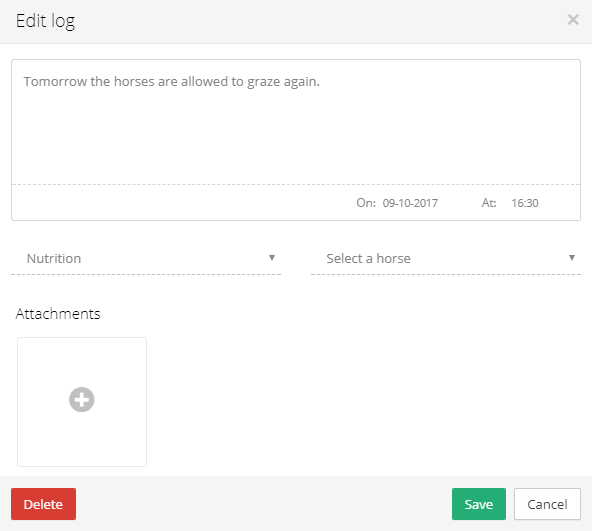
After adding/editing the message, press the "Save" button to apply the changes.
Searching messages
You can easily trace back messages from the past.
Use the filters on the right-hand side of the page.