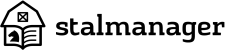You can manage the users in your stable, this enables you to easily change the roles of users.
If wanted, you can also remove users from the stable.
To manage users, navigate to "Manage users" through "Settings".
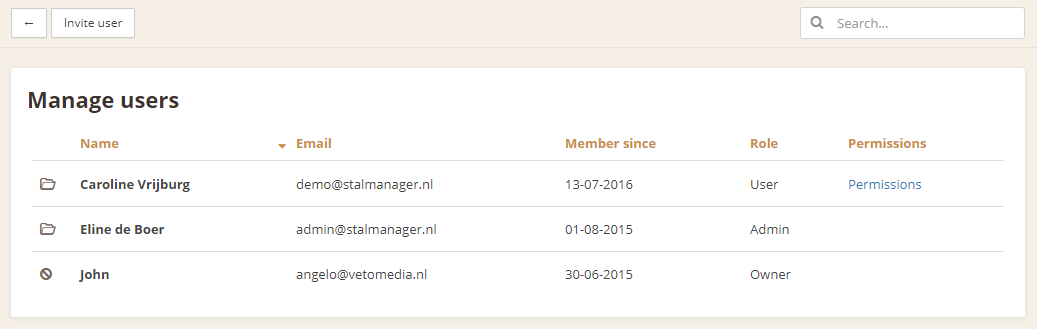
This is the user overview. To make any changes to a user, press the name of the user.
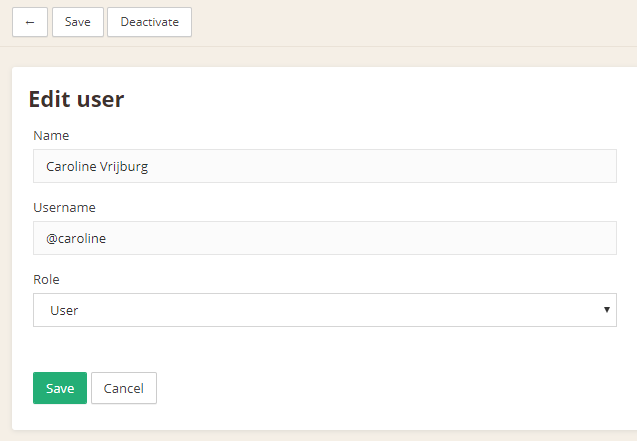
Here you can change the role of the user, you could also deactivate the user.
Changing roles
You can change the role of the user.
User
Users can use all the functions in Stalmanager, except for changing stable settings.
Admin
An admin can do anything a user can, but the admin can also change the stable settings.
An admin can also invite new users.
Select the new role of the user and confirm the change with the "Save" button.
Deactivating a user
Deactivate a user by using the "Deactivate" button
When deactivating a user you will be asked for a confirmation, after confirming the question the user will be deactivated. A deactivated user can't login to the stable anymore.
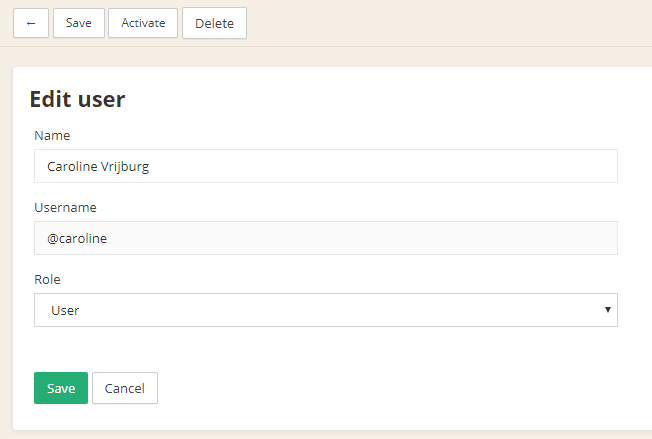
When a user is deactivated there will be 2 new buttons:
Activate
With this button you can activate the user so the user can login to the stable again.
You will be asked for confirmation when activating a user.
Delete
With this button you can completely delete a user from the stable.
When using this button you will again be asked for a confirmation, after confirmation the user will be deleted from the stable.