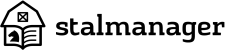To change your email address, navigate to "Change email address" in the settings page.
On this page you have to fill in the new e-mail address you would like to use in the future, followed by your password to confirm the change.
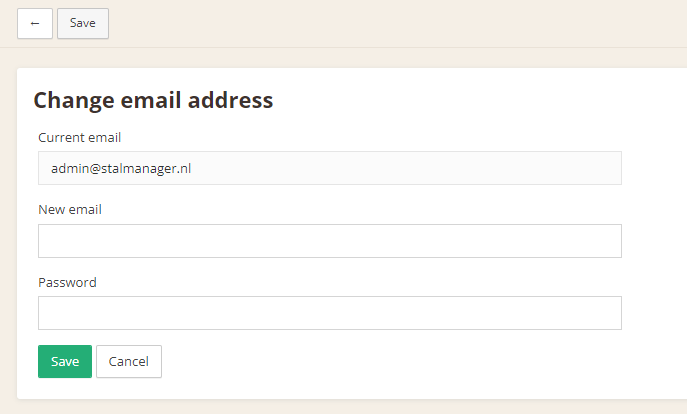
After submitting your request, an e-mail with a confirmation link is sent to the new e-mail address. Once the confirmation link has been used, the email address will be automatically changed to the new address you provided.
Important: You can sign in with your new email address only after having used the confirmation link in the e-mail which was sent to the new e-mail address.